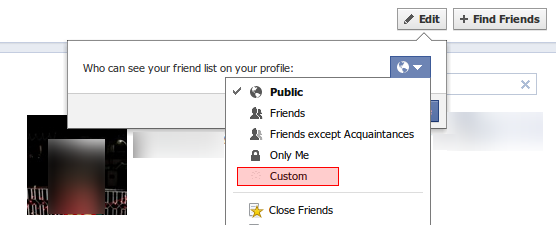How to Get Rid of Acne and Pimples
The basic mechanics behind acne are as follows: Oil glands that produce sebum on your face can get clogged by things such as dirt, dry skin flakes, or the oil itself. Once the pore is clogged, it creates an area that is like an infection where this pebble-like blockage is considered a foreign entity. The situation is made worse by bacteria that thrive within the blockage and cause further irritation of the skin. Bacteria live on your face naturally, and in fact they cover our entire bodies, but within the conditions of a pimple they cause a rush of white blood cells to come to the area to fight off the infection.

As white blood cells do their work, they turn into pus that can fill the pore as well. The resulting redness and swelling is what we see on the surface as pimples. The frustrating thing is the bad acne we see today actually started forming several weeks ago. So as you can see, it is a long developmental process that takes time to get rid of. You can’t just slather on a litre of acne cream and hope to “zap” the problem away.
1. Healthy Living
Take care of healthy living with regards to drinking a lot of water, getting exercise, sleeping enough at night time, and reducing reduce stress levels. Your body and skin are inter-connected so taking care of your overall health impacts your skin. What you do now will have long-term impacts on your skin in the future.
2. Washing Your Face
You should wash your face twice a day with a gentle skin cleanser. One washing in the morning and once before bedtime is the best way to go. Avoid bar soap on your face or anything too abrasive. You won’t be doing yourself any favors by over-washing so don’t over do things because it won’t get rid of acne any faster. Be careful about using hot water or taking long hot showers (especially in winter) because this can strip your skin of moisture. Use gentle motions rather than trying to scrub your acne away.
Look for the best acne products that will preserve the moisture and integrity of your skin while killing bacteria as well. Comprehensive treatment systems that include several components are often more effective than any one product alone. Make sure to budget adequately because some treatments can be quite expensive.

Say No to Popping!
3. Diet
Your diet should be a healthy mix of all four food groups with a good dose of fresh fruits and vegetables to get your skin acne free. Chocolate and oily foods don’t actually cause acne, but it never hurts to eat right and take care of your body. Snacking is great to give your metabolism a boost during the day and an excellent way to get some fruits and veggies into your diet.
4. Bad Habits
Avoid things like smoking, sun tanning, and drinking too many sugary or caffeinated beverages. All of your bad habits can result in nasty things accumulating in your pores and forming blockages.
5. Trial and Error
As for which creams or lotions to use to get rid of pimples, there is no one answer for everyone. Some products will work for people, while they will inspire complaints about their ineffectiveness from others. So it might take a bit of trial error to find which product works best because even the most popular product might not be effective for some people. Pay attention to your own skin care and don’t sit back while hoping for a solution.
6. No Popping
Don’t pop your pimples if you can help it. It might make things worse, especially if you have sever acne. It’s obviously tempting to get rid of acne by popping it, but at best it’s a temporary solution. You can end up spreading bacteria which leads to more acne formation, or you can put yourself at risk for forming acne scars. Sometimes you just have to be patient and let a pimple die down naturally while giving your treatment time to work.

Clear Skin...and Jazz Hands!
7. No Touching
We’ve already mentioned the dangers of touching your face to often, but remember there are more things that come into contact with your face than your hands. Don’t forget about your hair, pillowcases, and clothing. Make sure to keep your hair trimmed, well washed, and out of your face. Wash pillowcases thoroughly so that there’s no detergent residue left over that can aggrivate your skin.
8. Let it Breathe
Give your skin a breather from time to time. You don’t need to have medicine on your face every second of the day. Your face is naturally resilient and it will help to let it heal naturally from time to time. Acne products can contain some pretty harsh ingredients and you don’t necessarily want to constantly expose your skin to certain treatments, especially if it’s not the right one for your skin type. Some acne products are designed to get rid of the problem but they might not focus on overall skin health. Also make sure you take off all your makeup before you go to bed.
9. Help from a Skin Doctor
See a dermatologist! You can’t always deal with
how to get rid of acne all by yourself. Get help from someone who knows what they are doing and can prescribe more powerful treatments if needed. Looking for acne tips on the net is fine, but you can find out so much more with one trip to a good dermatologist. Your dermatologist will be able to assess the situation and give you his professional opinion about how to get rid of acne on your face. Remember you need to get a referal from your family doctor first. Good dermatologists sometimes have long waiting lists so don’t let the problem slide for too long. It can be intimidating to see one for the first time, but you’ll be glad you did when you come one step closer to better looking skin.
10. The Right Acne Products
Aim for Healthy Skin rather than just looking for overnight results that may not last. What usually results from brute force methods such as over-treatment or popping pimples is that your skin will get worse. Acne can spread to other areas and your skin walls can get thinner and therefore more susceptible to further damage or problematic conditions. With daily care and the right treatment, clear skin can be right around the corner! People every day look for new ways to get rid of acne naturally and sometimes the difference between those who succeed and those who fail is a matter of perserverence. So never give up. If something doesn’t work then move to the next option. Even the best medications take time, so be patient and stay dedicated.








 As white blood cells do their work, they turn into pus that can fill the pore as well. The resulting redness and swelling is what we see on the surface as pimples. The frustrating thing is the bad acne we see today actually started forming several weeks ago. So as you can see, it is a long developmental process that takes time to get rid of. You can’t just slather on a litre of acne cream and hope to “zap” the problem away.
As white blood cells do their work, they turn into pus that can fill the pore as well. The resulting redness and swelling is what we see on the surface as pimples. The frustrating thing is the bad acne we see today actually started forming several weeks ago. So as you can see, it is a long developmental process that takes time to get rid of. You can’t just slather on a litre of acne cream and hope to “zap” the problem away.