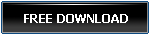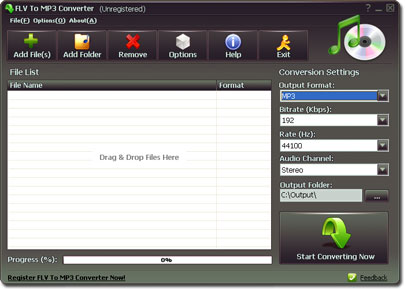Mammoth Icons
4 freeware icons inspired by prehistoric Mammoths. They might fit perfectly to spice up your blog with some pretty funny character.
Dino Icons
6 freeware icons of cute dinosaurs and cavemen.
Wifun Icons
Website navigation icons.
City IconsThe City icon pack contains 16 high quality (256×256 pixels) icons; PNG and ICO formats. This package includes: Hollywood Ticket icon, Umbrella icon, Hot Dog Car icon, Mail icon, Bench icon and more.
Irish Icon Pack26 Irish icons which you can use to brighten up your blog with some unique and beautiful icons.
Free Web Applications Icon SetThere are 20 icons designed specially for web applications (e.g. Charts, Profile, Search, Add, Delete, Email, Print, Warning and etc…). Icons come in 3 sizes; 48×48 px, 32×32 px, and 24×24 px. All of them are in PNG format with transparent background. Web Application Icons Set is completely Free for both personal and commercial projects in any way you like.
Knob Buttons Toolbar IconsThese are 39 icons in PNG, ICNS, TIFF and ICO formats, Mac and Windows compatible, 32×32 pixels dimensions only. You are free to use these icons on your software application or website.
Monofactor Free Vector Icon SetThe first part of the set contains 25 scalable Illustrator format icons. You can open the .ai file with any version of Illustrator above 8.0. With earlier versions, you might loose some of the effects on the icons.
Polaroid Icon
512×512px .PNG.
TV IconPerfect for an occasional blog post related to TV.
Feedicons 233 impressive RSS-feed icons. Released under the Creative Commons Attribution-No Derivative Works.
Users Icon Set
11 user icons with functions like add, chat, edit, offline, remove, send, upload, user, user group, video chat, voice chat.
Free Icons For Your Desktop & Dock Icons
Niome Icon PackThis pack contains 90 high quality (256×256 pixels) icons; PNG and ICO formats. This package includes: Disc Icons, File Icons, Folder Icons, Hardware Icons, Network Icons, Other Icons, Start Menu Icons, Symbol Icons and more.
iVista Icon Pack 2This pack 2 contains 92 (256×256 pixels) icons; PNG and ICO formats. This package includes: Alarm Icons, CDs & DVDs Icons, Devices Icons, Files Icons, Folder Icons, Network Icons, Other Icons, Start Menu Icons and more.
iMac IconThe package includes both PNG & ICO format.
Vista Aero Pack135 full sized Windows Vista icons, in large .png formats for free. Our 256×256 PNG images rival most sites that give you only small ICO files that can not be used for other things than icons.
SimplisticaThe set includes useful application and web icons which come in the sizes 16x16px, 32x32px, 48x48px and 128x128px and 32-bit transparency PNG file format. PSD’s are included as well.
Simplexity File IconsIncludes 120 different file extension icons in both png and icon format (31mb). All major file extensions are included.
Black Pearl39 black pearl file pngs, containing almost all popular file formats. All pngs in 256 × 256px. Not for commercial use.
Adobe Work Folders.PNG format and vary in ranges from 256, 128, 96, 64, 32 & 16 pixels, .ICO (win) format and vary in ranges from 256, 128, 96, 64, 32 & 16 pixels, al in 32 & 24 bit color, .ICNS (mac) format and vary in ranges from 128, 96, 64, 32 & 16 pixels in 24 bit color (*.icl format library included for Windows)
Further Resources


















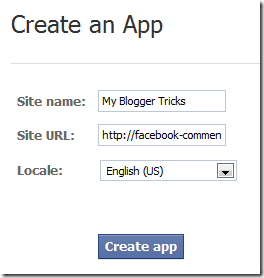


 Many
corporate and news blogs today are using a simple script that
automatically includes credit links to the original site when someone copy content
from your Website and pastes it into an email, blog post or Facebook
for instance. To track how many times someone copied and pasted your
content, there is a Free service called
Many
corporate and news blogs today are using a simple script that
automatically includes credit links to the original site when someone copy content
from your Website and pastes it into an email, blog post or Facebook
for instance. To track how many times someone copied and pasted your
content, there is a Free service called